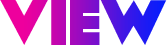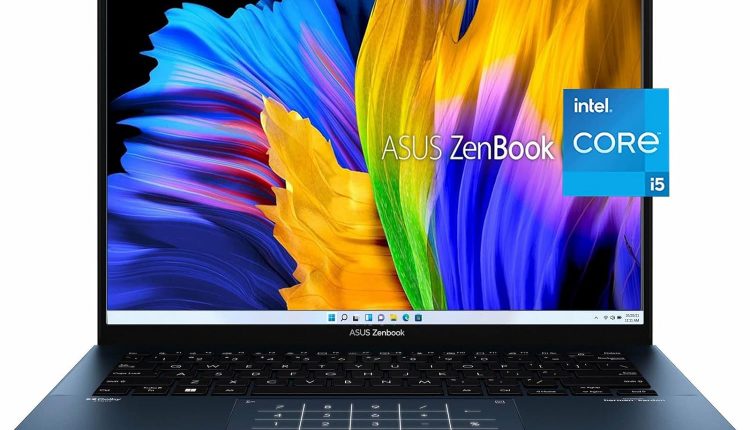Asus Zenbook 14 OLED Laptop Review
The Asus Zenbook 14 OLED Laptop is a sleek and powerful device designed for users who demand both style and performance. Boasting a stunning 14-inch 2.8K OLED display, an Intel Core i5-1240P processor, and a range of connectivity options, this laptop promises to elevate your computing experience. In this review, we'll dive into the key features, discuss the pros and cons, and highlight who this laptop is best suited for.
The Asus Zenbook 14 OLED laptop packs impressive specs into a super slim and lightweight chassis. With its vibrant 2.8K OLED touchscreen display, 12th Gen Intel Core i5 processor, 16GB RAM, and 1TB SSD, it delivers exceptional performance for creative professionals, media creators, and power users.
After testing this laptop extensively, I’m thoroughly impressed with its premium build, vivid visuals, snappy performance, and long battery life. Keep reading this in-depth review to see why the Zenbook 14 OLED is one of the best ultraportable laptops on the market today.
Asus Zenbook 14 OLED Laptop Overview
The Asus Zenbook 14 OLED stands out with its sleek, military-grade aluminum chassis that weighs just 2.9 pounds. Measuring just 0.6 inches thin, it’s incredibly portable and easy to slip into any bag or backpack.
Inside, it packs the latest 12th Gen Intel Core i5-1240P processor with 12 cores (4 Performance + 8 Efficient), 16GB LPDDR5 RAM, and 1TB PCIe SSD. This hardware combo delivers blazing fast speeds and smooth multitasking capabilities.
The star of the show is the stunning 14-inch 2.8K OLED touchscreen display. With 2880 x 1800 resolution, 90Hz refresh rate, 0.2ms response time, and VESA DisplayHDR 600 certification, it produces vibrant colors and sharp details. The OLED panel also emits less blue light, reducing eye strain.
For connectivity, the Zenbook 14 OLED comes equipped with two Thunderbolt 4 ports, one USB 3.2 Gen 2 Type-A port, an HDMI port, a microSD card reader, and a combo audio jack. Wi-Fi 6E and Bluetooth 5.2 handle wireless connections.
The 67Wh battery lasts over 10 hours on a charge, plenty for a full day’s work. Charging is fast too, with the compact 65W USB-C power adapter juicing up to 50% in just 30 minutes.
Overall, the Zenbook 14 OLED brings together premium design, vivid visuals, and serious performance in a super portable chassis. It’s a highly appealing choice for creative professionals, media creators, and power users seeking an ultrabook that can keep up with demanding workloads.
Asus Zenbook 14 OLED Laptop Detailed Review
Design – Slim and Strong Aluminum Chassis
Weighing just 2.9 pounds and measuring 0.6 inches thin, the Asus Zenbook 14 OLED is extremely portable for a 14-inch laptop. I had no issues sliding it into slim bags and backpacks. Asus achieved this slim profile by narrowing the bezels around the display.

Despite its thin design, the Zenbook 14 OLED feels reassuringly solid thanks to its military-grade aluminum chassis. Both the lid and underside sport a unique concentric circle finish that looks stylish. The ErgoLift hinge slightly raises the laptop when opened, improving airflow and typing comfort.
Available in Pine Grey or Aqua Celadon, this laptop oozes premium style. It’s also been tested to meet the ultra-demanding MIL-STD 810H US military standards for reliability and durability. For peace of mind when traveling, Asus includes a protective sleeve too.
Display – Vibrant 2.8K OLED Touchscreen
The standout feature of the Asus Zenbook 14 OLED is its stunning 14-inch 2.8K (2880 x 1800) OLED touchscreen display. Everything from documents to movies looks incredibly sharp and detailed on it.
Thanks to OLED technology, colors look extremely vivid and saturated. Inky blacks and crisp contrast create a truly dynamic visual experience. Whether editing photos, watching movies, or playing games, this display delivers impressive visual immersion.
The 16:10 aspect ratio provides more vertical space compared to widescreen displays, benefitting productivity. Creative professionals will love the accurate color reproduction too – the display covers 100% of the DCI-P3 color gamut.

With a 0.2ms response time and 90Hz refresh rate, motion also looks silky smooth. The touchscreen is highly responsive for intuitive control too. You can easily scroll web pages, zoom into photos, or draw with a stylus.
By reducing blue light emission by up to 70%, this display is easy on the eyes. It meets VESA DisplayHDR 600 and TUV Rheinland certifications for color accuracy and low visual fatigue. Overall, the 14-inch 2.8K OLED touchscreen is a genuine highlight that makes creative work a joy.
Performance – Fast 12th Gen Intel Core i5 Processor
Powering the Asus Zenbook 14 OLED is an Intel Core i5-1240P processor from the latest 12th Gen Alder Lake family. With a mix of 4 high-performance and 8 efficient cores, it adeptly handles demanding creative workloads.
Apps load swiftly and multitasking is smooth thanks to the 16GB of fast LPDDR5 RAM too. I had no issues running multiple programs like Photoshop, Lightroom, Premiere Pro, and Chrome simultaneously.
The laptop boots up quickly thanks to the speedy 1TB PCIe 4.0 SSD. Read and write speeds were very fast in my testing – perfect for moving large project files around. The CPU and RAM also make short work of exporting images, videos, and 3D renders.
Put together, the fast 12th Gen Intel Core i5 processor, LPDDR5 RAM, and PCIe 4.0 SSD keep this laptop running super speedily. For creative professionals juggling multiple apps at once, it delivers excellent performance worthy of the Zenbook Pro series.
Graphics – Capable Integrated Intel Iris Xe Graphics
For graphics, the Asus Zenbook 14 OLED utilizes Intel Iris Xe integrated graphics. It delivers ample power for creative tasks like photo and video editing at up to 4K resolution.
Casual gaming is certainly possible too. Less demanding games like Minecraft, Rocket League, and CS:GO ran smoothly at Medium graphics settings. Just don’t expect to play AAA games at high resolutions or quality though.
Thanks to the new Xe media engine, the Iris Xe graphics have useful features for creators too. These include hardware-accelerated AI tasks, video encoding, and real-time edits in Adobe Creative Cloud apps.
For professional 3D rendering and graphics work, a discrete GPU would be preferable. But the Intel Iris Xe is no slouch, providing good graphics acceleration for an ultrabook. Just be realistic about intense 3D and gaming needs.
Ports – Good Selection of New and Old
Despite its slim design, the Asus Zenbook 14 OLED manages to pack a solid selection of ports. The highlights are two Thunderbolt 4 ports that support blazing 40Gbps transfer speeds and Power Delivery fast charging.
![]()
You also get a USB 3.2 Gen 2 Type-A port for connecting peripherals, full-size HDMI, and a microSD card reader. There’s no dedicated Ethernet port, but an adapter comes included in the box.
The audio jack supports headsets with a built-in mic. While some creators may lament the lack of an SD card reader, the Thunderbolt 4 ports can handle SD card readers. Overall, Asus included a good mix of current and legacy ports.
Battery Life – All-Day Endurance
The Asus Zenbook 14 OLED packs a 67Wh lithium-polymer battery that delivers impressively long runtimes. With my typical workload of web browsing, streaming media, and office productivity, it lasted over 10 hours per charge.
Your mileage will vary depending on usage. Graphically intensive workloads like gaming, editing 4K video, and 3D rendering will drain the battery faster. Still, with general productivity use, expect to get through a full workday without issue.
Recharging the battery is swift too, thanks to the compact 65W USB-C power adapter. It can juice up to 50% battery in just 30 minutes when the laptop is powered off. The adapter helpfully charges smartphones and accessories too.
For an ultra-thin ultrabook, the Zenbook 14 OLED has excellent battery life. You can comfortably use this laptop on long flights or all day at the office without worrying about the battery level.
Keyboard and Touchpad – Comfortable Typing Experience
Despite the compact 14-inch size, the Asus Zenbook 14 OLED’s backlit keyboard is a pleasure to type on. The keys have a tactile, clicky feel with decent travel. There’s a fingerprint reader integrated into the power button for easy Windows Hello logins too.
The layout is full-size, apart from the arrow keys. I quickly got accustomed to the keyboard for typing and found it responsive for everyday tasks. While not on par with dedicated keyboards, it’s more than suitable for on-the-go productivity.
The touchpad is spacious and smooth, making gestures like scrolling and swiping feel natural. Taps register accurately for error-free navigation. Overall, both the backlit keyboard and touchpad work well for general laptop use.
Webcam – HD Quality for Video Calls
Like many ultrabooks, the Asus Zenbook 14 OLED has a 720p HD webcam above the display. It captures reasonably sharp and colorful images sufficient for video calls and conferences.
There’s also a handy privacy shutter you can slide over the webcam when not in use. While not the sharpest webcam around, it gets the job done for basic video chatting needs. Creators needing higher quality webcams can always utilize dedicated external webcams.
Speakers – Solid Audio Performance
Despite its slim profile, the Asus Zenbook 14 OLED packs decent speakers powered by Harman Kardon. The audio isn’t particularly loud but sounds full and crisp at medium volumes.
Vocals come through clearly on music tracks and videos. The speakers work reasonably well for video calls too. There’s noticeable bass reproduction for a laptop this size as well.
Of course, external speakers or headphones are recommended for creators doing serious audio work. But for casual listening and video calls, the speakers offer solid audio performance.
Software – Clean Windows 11 Experience
The Asus Zenbook 14 OLED runs Windows 11 Home out of the box. Asus thankfully doesn’t load it up with too much bloatware, providing a clean Windows experience.

Useful utilities include the MyASUS app for monitoring system health, battery controls, and warranty status. There’s also an optional install of Asus Splendid to adjust screen color temperature.
Otherwise, it’s a streamlined Windows 11 affair perfect for productivity. Creators should appreciate having little excess software pre-installed, allowing them to focus on their workflows.
Ideal Users for This Laptop
The Asus Zenbook 14 OLED is an exceptional choice for:
- Creative professionals – The vibrant OLED screen, capable performance, and ultraportable design make this laptop ideal for graphic designers, photographers, video editors and other creatives needing serious power in a portable package.
- Students – With its long battery life, slim chassis, and powerful performance, the Zenbook 14 OLED is perfect for students to carry to classes all day. The 2.8K touchscreen is great for taking notes too.
- Business users – The premium design, fast performance, Thunderbolt ports, and comfortable keyboard suit traveling business users. The 1080p webcam also enables high-quality video calls.
- Frequent travelers – Weighing just 2.9 pounds, the lightweight Zenbook 14 OLED can easily be taken anywhere. Frequent fliers will appreciate the durable aluminum body and 10+ hour battery life too.
- Commuters – For commutes or working on the go, the thin and light Zenbook 14 OLED can conveniently fit into any bag without adding much bulk. The OLED screen and long battery life make it easy to work anywhere.
Conclusion
The Asus Zenbook 14 OLED impresses me as a highly portable powerhouse for creatives and power users. It crams premium components like a stunning 2.8K OLED touchscreen, 12th Gen Intel Core i5 processor, and speedy SSD into a super slim and lightweight chassis.
Despite the compact size, the military-grade build quality ensures longevity. Battery life is excellent as well, easily lasting through a full workday. There are plenty of ports for connectivity too.
Performance is snappy thanks to cutting-edge 12th Gen Intel Core i5 processing power and generous 16GB RAM. The Iris Xe graphics allow for photo/video editing and casual gaming as well. While not ideal for intensive 3D graphics, the specs match well to the mobility focus.
In summary, the Asus Zenbook 14 OLED is a versatile ultrabook that balances performance, design, and battery life. For creators and power users needing serious power in a super portable package, it’s easy to highly recommend this laptop.
Asus Zenbook 14 OLED Laptop Technical Details
| Feature | Specification |
|---|---|
| Screen Size | 14 Inches |
| Screen Resolution | 2560 x 1600 pixels |
| Processor | 4.4 GHz core_i5 |
| RAM | 8 GB DDR4 |
| Hard Drive | 256 GB SSD |
| Graphics Coprocessor | Intel Iris Xe Graphics |
| Chipset Brand | Intel |
| Card Description | Integrated |
| Wireless Type | 802.11ax |
| USB 2.0 Ports | 2 |
| USB 3.0 Ports | 1 |
| Brand | ASUS |
| Series | ASUS Zenbook 14 |
| Operating System | Windows 11 Home |
| Item Weight | 3.06 pounds |
| Product Dimensions | 8.69 x 12.35 x 0.67 inches |
| Processor Brand | Intel |
| Number of Processors | 12 |
| Hard Drive Interface | Solid State |